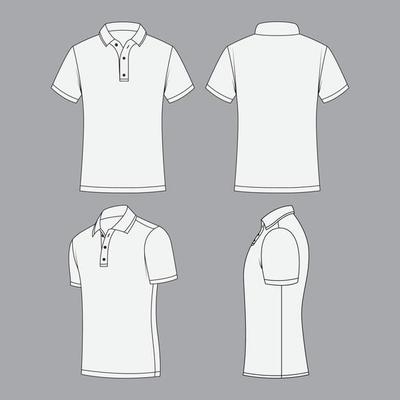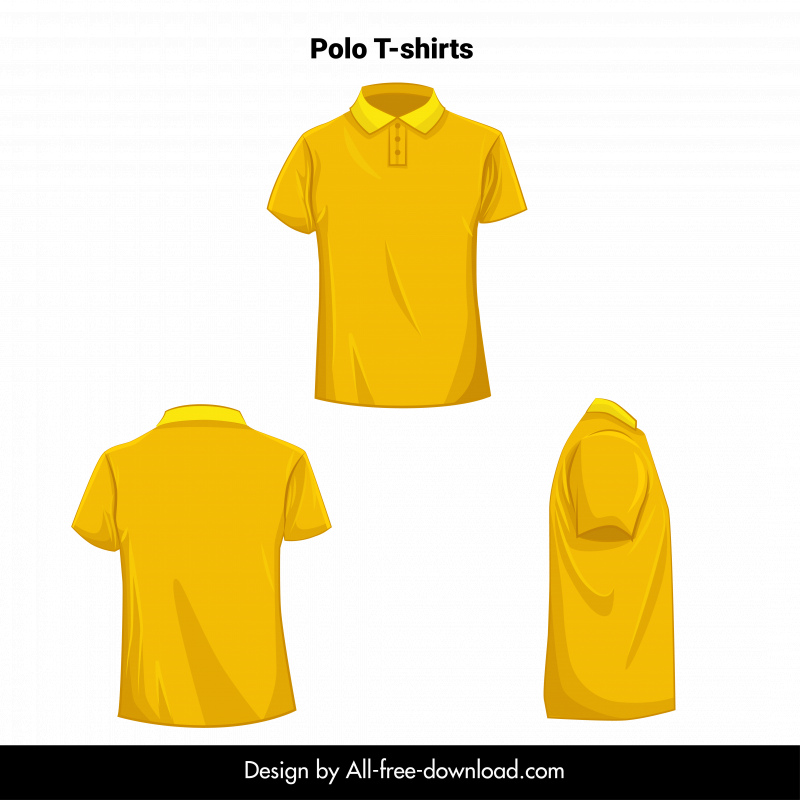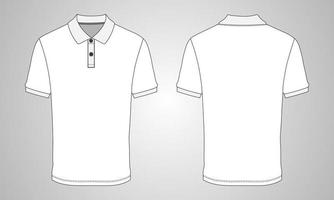In the vibrant world of custom apparel, whether you're a budding entrepreneur, a seasoned graphic designer, or just someone looking to personalize their wardrobe, the journey from a brilliant idea to a tangible product can be both exciting and challenging. One of the most powerful tools in your arsenal for streamlining this process and ensuring professional results is the design template. Imagine having a blank canvas, perfectly proportioned and ready for your artistic touch, without having to draw a single stitch or seam from scratch. That's the magic of polo shirt and t-shirt design templates.
This comprehensive guide is dedicated to helping you navigate the vast ocean of resources available for downloading these invaluable design assets. We'll explore why they're so crucial, the different types you'll encounter, where to find them (both free and premium), and how to effectively use them to bring your apparel visions to life. Get ready to transform your design workflow and elevate your custom clothing projects!
Why Use Polo & T-Shirt Design Templates?
The benefits of incorporating design templates into your creative process are numerous and impactful, saving you time, money, and effort while boosting the quality of your output.
Firstly, templates are incredible time-savers. Instead of meticulously sketching garment outlines, worrying about accurate proportions, or setting up a complex file from scratch, you can jump straight into the fun part: designing. This accelerated workflow means you can produce more concepts in less time, which is invaluable for client work or fast-paced product development.
Secondly, they ensure professionalism and consistency. Templates are often created by experienced designers or garment manufacturers, meaning they adhere to industry standards for sizing, fit, and visual presentation. This consistency is crucial when presenting designs to clients, manufacturers, or your audience, as it conveys a polished and credible image.
Moreover, templates offer unparalleled versatility. They allow you to experiment with countless design variations, color palettes, logo placements, and graphic elements without committing to a physical print. You can quickly visualize how different ideas will look on the actual garment, making informed decisions before production begins. This iterative process is key to refining your concepts and achieving the best possible outcome.
Finally, many templates double as mockups, providing realistic previews of your designs. These mockups are fantastic for marketing and sales. Instead of just showing a flat graphic, you can display your design on a lifelike t-shirt or polo, perhaps even on a model, helping potential customers envision themselves wearing your product. This visual appeal can significantly boost engagement and conversion rates.
Types of Templates You'll Find
Not all templates are created equal, and understanding the different types available will help you choose the right one for your specific needs. Each serves a distinct purpose, from initial concept to final production.
Flat Lay Templates
Flat lay templates present the garment laid out flat, usually from a top-down perspective. These are excellent for showcasing the overall design, front and back, in a clean and uncluttered manner. They are straightforward to use for initial design placement and color variations. Often, they come with separate layers for the garment, shadows, and sometimes even fabric textures.
Mockup Templates (On-Model/Lifestyle)
These are arguably the most popular for marketing purposes. Mockup templates feature a t-shirt or polo shirt being worn by a model, or placed within a lifestyle setting (e.g., on a hanger, folded on a table, or even in an outdoor scene). They are designed to make your design look as realistic as possible, often utilizing "smart objects" in Photoshop to easily drop in your artwork, which then automatically conforms to the garment's wrinkles and folds. These are perfect for e-commerce stores, social media promotions, and presentations.
Technical/Vector Templates
Technical templates are less about visual appeal and more about precision for manufacturing. These are typically vector-based files (like AI, EPS, or SVG) that provide accurate outlines and measurements of the garment. They are crucial for sending to screen printers, embroiderers, or direct-to-garment (DTG) printers, as they ensure your design is produced exactly as intended, with precise dimensions and placement. They often include details like stitching lines, seam allowances, and different views (front, back, side, sleeves).
PSD (Photoshop Document) Templates
Many of the templates you'll download, especially mockups, come in PSD format. These are layered files specifically designed for Adobe Photoshop. Their power lies in their flexibility: you can easily change garment colors, add your logos and graphics using smart objects, adjust shadows, and even modify backgrounds. PSD templates are incredibly user-friendly for designers of all skill levels due to their intuitive layer structure.
Where to Find High-Quality Templates
The internet is a treasure trove of design resources. Whether you're on a tight budget or willing to invest in premium assets, there are numerous platforms where you can download high-quality polo and t-shirt design templates.
Free Resources
For those just starting out or working on personal projects, free templates are a fantastic option. Websites like Freepik and Vecteezy offer a vast collection of vector graphics and PSD mockups, many of which are free for personal and sometimes even commercial use (with attribution). Always double-check the licensing terms for each download.
Pexels and Unsplash are excellent sources for high-resolution stock photos, which you can sometimes use as a base for creating your own mockups if you're comfortable with photo editing. Simply search for "blank t-shirt" or "polo shirt" photos.
Many printing companies or design blogs also offer free template downloads as a way to attract customers or provide value to their community. A quick Google search for "free t-shirt mockup PSD" or "free polo shirt template vector" will often yield promising results. Design communities like Behance and Dribbble sometimes feature designers who generously offer freebies.
Paid/Premium Resources
If you're looking for more variety, higher quality, exclusive designs, or more flexible licensing, investing in premium templates is highly recommended. Platforms like Envato Elements and Creative Market are subscription-based or offer individual purchases, providing access to thousands of professional-grade templates, mockups, and design assets.
Adobe Stock and GraphicRiver are also excellent sources for premium templates, offering a wide range of styles and formats. The benefits of paid templates often include better organization, detailed instructions, superior realism, and dedicated customer support, which can be invaluable for professional projects.
How to Effectively Use Your Downloaded Templates
Once you've downloaded your templates, the real fun begins. Knowing how to use them effectively will unlock their full potential and streamline your design process.
Choosing the Right Software
The software you use will largely depend on the template format. For PSD files, Adobe Photoshop is the industry standard, offering robust tools for editing and customization. If you're working with vector files (AI, EPS, SVG), Adobe Illustrator is the go-to choice. For free alternatives, GIMP can handle PSDs, and Inkscape is a powerful open-source option for vector graphics. Affinity Photo and Affinity Designer are also excellent, more affordable alternatives to Adobe products.
Customizing Your Design
Most PSD mockups come with "smart objects." These are special layers that hold your design. Simply double-click the smart object layer, and it will open as a new document where you can paste or create your artwork. Save that document, and your design will automatically update and warp onto the garment in the main mockup file, complete with shadows and folds.
For vector templates, you can directly edit colors, add text, import logos, and manipulate shapes within Illustrator or Inkscape. Ensure your design elements are on separate layers for easy management. Experiment with changing the garment color, adding realistic textures, or even adjusting lighting effects to make your design pop.
Exporting for Different Purposes
The way you export your final design depends on its intended use. For web and marketing purposes (e.g., social media, e-commerce), export as a high-resolution JPG or PNG. PNG is excellent if you need a transparent background or want to preserve sharp details.
For sending to a printer or manufacturer, always follow their specific requirements. This usually means exporting in a print-ready format like PDF, AI, or EPS, with fonts outlined and colors set to CMYK (for print) or specific Pantone codes. Always communicate with your printer to ensure your files are correctly formatted for their process.
Tips for Maximizing Your Template Experience
To get the most out of your downloaded templates and ensure a smooth design process, keep these practical tips in mind:
-
**Read Licensing Agreements:** Always check the usage rights for both free and paid templates. Some require attribution, while others have restrictions on commercial use.
-
**Organize Your Files:** Create a dedicated folder for your templates, categorized by garment type, format, or source. This will save you time when searching for a specific asset.
-
**Experiment Fearlessly:** Don't be afraid to try different templates, mix and match elements, and play with colors and effects. Templates are tools for exploration.
-
**Learn Software Basics:** A basic understanding of Photoshop or Illustrator layers, smart objects, and color modes will significantly enhance your ability to use templates effectively.
-
**Stay Updated:** The world of design resources is constantly evolving. Keep an eye out for new template releases and trending styles to keep your designs fresh.
Polo shirt and t-shirt design templates are more than just static images; they are dynamic tools that empower designers, entrepreneurs, and hobbyists to visualize, refine, and present their apparel ideas with professional flair. By understanding the different types, knowing where to find them, and mastering their use, you can dramatically enhance your creative workflow and bring your custom clothing dreams to life. So go ahead, download some templates, and start designing!
**Article Summary:** This article provided a comprehensive guide to downloading and utilizing polo shirt and t-shirt design templates. It covered the significant benefits of using templates, such as time-saving and professionalism, and detailed various template types including flat lay, mockup, technical, and PSD formats. The guide also offered extensive resources for finding both free and premium templates, along with practical advice on how to effectively use them with design software and tips for maximizing the template experience.