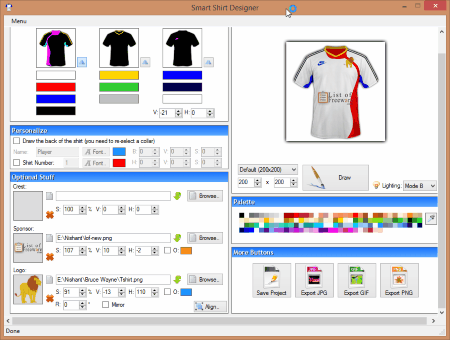Polo shirts are a timeless classic, effortlessly blending casual comfort with a touch of sophistication. From corporate branding to personal style statements, a well-designed polo can make a lasting impression. But what if you have a unique vision that off-the-rack options just can't fulfill? That's where custom polo t-shirt design comes in!
Whether you're a budding entrepreneur looking to launch your own apparel line, a small business owner wanting branded uniforms, or just someone who loves expressing themselves through fashion, designing your own polo is an exciting venture. The good news is, you don't need to be a professional graphic designer to create fantastic designs. Thanks to a plethora of user-friendly software options, anyone can bring their ideas to life. The key is knowing which tools can help you create high-quality, print-ready designs, especially in the crucial PNG format.
In this article, we'll dive into the world of digital design tools, exploring 15 excellent software choices that empower you to craft stunning polo t-shirt designs and export them as crisp, transparent PNG files. Get ready to transform your ideas into wearable art!
Why Design Your Own Polo T-Shirt?
There are countless reasons to take the plunge into custom polo design. Beyond the sheer joy of creation, here are a few compelling benefits:
- Personal Expression: Design a polo that truly reflects your personality, hobbies, or beliefs.
- Brand Building: For businesses, custom polos are fantastic for team uniforms, promotional giveaways, and establishing a professional, cohesive brand image.
- Unique Gifts: Create thoughtful, personalized gifts for friends, family, or special events.
- Cost-Effectiveness: For small batches or one-off designs, designing it yourself can be more affordable than hiring a professional designer.
- Creative Outlet: It's a fun and rewarding way to explore your artistic side and see your creations come to life.
The Importance of PNG Format in T-Shirt Design
When it comes to preparing your designs for printing on a polo shirt, the file format you choose is incredibly important. While you might encounter JPEG or GIF, the undisputed champion for t-shirt design is the PNG (Portable Network Graphics) format. Here's why:
- Transparency: This is the number one reason. PNG files support transparency, meaning you can have intricate shapes, logos, or text without a solid white or colored box around them. Imagine a cool logo on your polo; with a PNG, only the logo prints, not an awkward rectangle of background color.
- High Quality: PNG is a lossless compression format. This means that every time you save a PNG file, it retains all its original data and quality, ensuring your design looks crisp and sharp when printed, without any pixelation or blurriness.
- Vibrant Colors: PNG supports a wide range of colors, making sure your design's palette remains true to your vision.
- Versatility: Most professional printing services prefer or even require PNG files for designs, especially for direct-to-garment (DTG) printing, screen printing, or heat transfers.
Always aim to export your final design as a high-resolution PNG with a transparent background to ensure the best possible print quality on your polo shirt.
Top 15 Polo T-Shirt Design Software for High-Quality PNGs
Now, let's explore the tools that will help you turn your design dreams into reality. We've compiled a list ranging from professional-grade software to beginner-friendly online platforms, all capable of producing excellent PNG files.
1. Adobe Photoshop
The industry standard for raster graphics editing, Photoshop offers unparalleled power for creating intricate designs, manipulating images, and adding special effects. It's fantastic for detailed illustrations and photo-realistic elements. While it has a learning curve, its capabilities for exporting high-resolution PNGs with transparent backgrounds are top-notch.
2. Adobe Illustrator
If you're designing logos, text-based graphics, or scalable illustrations, Illustrator is your go-to. As a vector-based program, your designs will remain perfectly sharp at any size, which is crucial for professional printing. It excels at creating crisp lines and shapes, making it ideal for clean polo designs, and it exports flawless PNGs.
3. Canva
Canva is a wildly popular online graphic design tool known for its incredible ease of use. With a vast library of templates, fonts, and graphic elements, even absolute beginners can create attractive designs quickly. The free version is powerful, and the paid Pro version offers more features, including transparent PNG export, making it perfect for quick, stylish polo designs.
4. GIMP (GNU Image Manipulation Program)
GIMP is a free and open-source alternative to Photoshop. It offers a robust set of tools for image editing, graphic design, and photo retouching. While its interface might take some getting used to, it's a powerful program capable of creating complex designs and exporting high-quality PNGs without costing a dime.
5. Inkscape
Like GIMP, Inkscape is a free and open-source software, but it focuses on vector graphics, similar to Adobe Illustrator. This makes it an excellent choice for creating scalable logos, icons, and text-based designs for your polo shirts. It's a fantastic option for those who need professional-grade vector capabilities without the subscription fee, and it handles PNG exports beautifully.
6. CorelDRAW
CorelDRAW is another professional-grade vector graphics editor, a strong competitor to Adobe Illustrator. It's widely used in the printing and apparel industries for its precision tools and robust feature set. If you're serious about design and prefer an alternative to Adobe, CorelDRAW offers excellent capabilities for creating print-ready polo designs and exporting them as high-quality PNGs.
7. Affinity Designer
Affinity Designer is a rising star in the design world, offering a powerful alternative to Adobe's suite at a one-time purchase price. It uniquely combines vector and raster design capabilities in one application, allowing for incredible flexibility. It's fast, intuitive, and perfectly capable of producing professional polo designs and exporting transparent PNGs.
8. Procreate
Exclusively for iPad, Procreate is a favorite among digital artists for its natural drawing experience and powerful features. While primarily a raster drawing app, its high-resolution canvas and extensive brush library make it excellent for hand-drawn illustrations and intricate artwork that can be incorporated into polo designs. It supports transparent PNG export, making it a viable option for unique, artistic elements.
9. Placeit by Envato Elements
While not a traditional design software, Placeit is invaluable for visualizing your designs. It offers an extensive library of mockups, including polo shirts, where you can upload your logo or design and see how it looks on a real product. They also have a simple logo maker and design templates that can be downloaded as PNGs, helping you create and preview your vision.
10. Custom Ink Design Lab
Custom Ink's online design lab is incredibly user-friendly and perfect for quick, simple polo designs. While it's primarily for ordering from Custom Ink, you can use their extensive clip art, fonts, and design tools to experiment with ideas. You can often save or screenshot your designs, and it gives you a good idea of what's possible, though direct high-res PNG export for external use might be limited.
11. Printful Design Maker
Similar to Custom Ink, Printful offers an intuitive online design maker integrated with their print-on-demand service. You can upload your own graphics, add text, and choose from their clip art. It's excellent for creating designs specifically for their product range, including polos, and allows you to preview your design on various garment colors. While primarily for ordering, it's a great sandbox for design ideas and can give you export options for your own files.
12. Krita
Krita is another fantastic free and open-source raster graphics editor, particularly popular with digital painters and comic artists. It offers a wide array of brushes, tools, and features for creating detailed illustrations. If your polo design involves artistic drawings or painted elements, Krita is a powerful choice that supports high-quality PNG exports.
13. Gravit Designer
Gravit Designer is a full-featured free vector design application that works both online in your browser and as a desktop app. It's an excellent choice for creating logos, icons, and other scalable graphics for your polo shirts. Its intuitive interface makes it accessible for beginners, while its robust feature set caters to more experienced designers, all while supporting transparent PNG exports.
14. Figma
Primarily known for UI/UX design and collaborative prototyping, Figma is also a powerful vector graphics editor that can be used for general graphic design. Its browser-based nature and excellent collaboration features make it unique. You can design logos, illustrations, and text elements for your polo, and it offers seamless export of high-quality PNGs.
15. Vectr
Vectr is a free, simple, yet powerful vector graphics editor that can be used online or as a desktop application. It's designed to be easy to learn for beginners but still offers the essential tools for creating crisp, scalable designs. If you need a straightforward vector tool for logos or text-based polo designs without overwhelming features, Vectr is a solid choice that exports clean PNGs.
Tips for Designing Your Polo T-Shirt
Before you dive into the software, keep these practical tips in mind for a successful polo design:
- Keep it Simple: Polos often look best with clean, uncluttered designs. A strong logo, a clear text message, or a simple graphic can be more impactful than an overly complex one.
- Consider Placement: Think about where your design will go. The left chest is classic for logos, but sleeves, the back collar, or a larger design on the back are also options.
- Color Contrast: Ensure your design colors stand out against the polo fabric. High contrast usually works best for visibility.
- High Resolution is Key: Always design at a high resolution (at least 300 DPI for raster images) to avoid pixelation when printed. For vector graphics, this isn't an issue as they are resolution-independent.
- Use Mockups: Before finalizing, use mockup tools (like Placeit) or even a simple digital image of a polo to visualize how your design will look on the actual shirt.
- Understand Print Methods: Different print methods (screen print, DTG, embroidery) have different requirements. Research your chosen printer's specifications.
Ready to Design Your Dream Polo?
With so many fantastic tools at your disposal, there's never been a better time to unleash your inner designer and create custom polo shirts. Whether you opt for a professional-grade suite or a user-friendly online platform, the key is to choose software that aligns with your skill level and design goals. Remember the importance of the PNG format for transparent, high-quality prints, and don't be afraid to experiment!
From branding your business to crafting a unique personal statement, a custom-designed polo shirt is a powerful canvas. Pick your favorite software from our list, start sketching your ideas, and get ready to wear your creativity with pride!
Final Summary: This article has explored the exciting world of custom polo t-shirt design, highlighting the benefits of personalization and the critical role of the PNG file format for high-quality, transparent prints. We've presented 15 diverse software options, from professional desktop applications like Adobe Photoshop and Illustrator to accessible online tools like Canva and Inkscape, ensuring there's a solution for every skill level and budget. Additionally, we provided essential design tips to help readers create impactful and print-ready polo designs, encouraging them to embark on their creative journey.


![Best T-Shirt Design Software For 2022 [Design Like A Pro] | Heat Press](https://heatpresshangout.com/wp-content/uploads/2019/04/coreldraw.jpg)