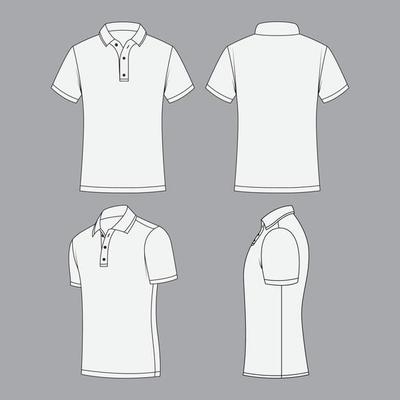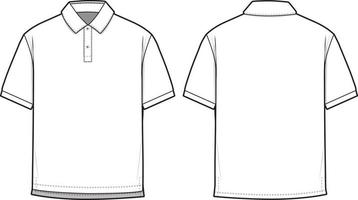In the vibrant world of custom apparel, the polo shirt stands as a timeless classic. It's a versatile garment, equally at home in corporate settings, sports teams, casual wear, or as a stylish uniform. Whether you're a seasoned graphic designer, a budding entrepreneur launching a clothing brand, or simply someone looking to create a unique gift, the ability to visualize your design on a polo shirt before it's even printed is invaluable. This is where polo shirt design templates and mockups come into play.
But what if you don't want to spend a fortune on premium mockups? The good news is, there's a treasure trove of free resources available online that can help you bring your vision to life without breaking the bank. This comprehensive guide will walk you through everything you need to know about finding, downloading, and effectively using free polo shirt design templates and mockups, ensuring your custom apparel projects look professional and polished.
Why Use Polo Shirt Design Templates?
Before diving into where to find these fantastic freebies, let's understand why they are such a crucial tool in the design process. Templates and mockups offer a multitude of benefits that streamline workflow, enhance presentation, and ultimately lead to better design decisions.
Benefits for Designers and Businesses
Visualization: A flat design on a screen is one thing; seeing it realistically draped on a shirt, complete with shadows and folds, is another. Mockups provide a tangible preview of the final product, helping you and your clients make informed decisions.
Time-Saving: Creating a realistic mockup from scratch is incredibly time-consuming. Free templates come pre-formatted with smart objects and layers, allowing you to simply drop in your design and see instant results.
Professional Presentation: When pitching a design concept to a client or showcasing products on an e-commerce site, a high-quality mockup elevates your presentation. It makes your work look more credible and appealing than a simple flat image.
Experimentation: Templates encourage experimentation. You can quickly test different color combinations, logo placements, and design variations without the cost or effort of physical samples.
Consistency: For brands, using consistent mockups across all product lines helps maintain a unified visual identity, strengthening brand recognition.
Benefits for Individuals and Personal Projects
Personalized Gifts: Designing a custom polo for a friend or family member? A mockup helps you ensure the design looks perfect before you commit to printing.
Unique Style: For those who love creating their own wardrobe, templates allow you to visualize your unique designs on a polo, helping you refine your personal style.
Budget-Friendly: If you're not a professional designer, paying for premium mockups might not be feasible. Free options provide access to professional-grade tools without the expense.
Where to Find Free Polo Shirt Design Templates?
The internet is a vast resource, and knowing where to look is key. Here are some of the best places to discover and download high-quality free polo shirt design templates and mockups.
Dedicated Mockup Websites
Many websites specialize in offering free mockups across various categories, including apparel. These are often the first stop for designers seeking quick and easy solutions.
FreePik: A giant in the free resource world, FreePik offers a vast collection of free PSD mockups, vector templates, and more. Use specific keywords like "polo shirt mockup free" to narrow your search.
GraphicBurger: Known for its high-quality and stylish mockups, GraphicBurger frequently updates its collection with professional-grade freebies. Their apparel section often features excellent polo shirt options.
Mockupworld: As the name suggests, this site is dedicated to mockups. It curates free resources from various sources, making it a convenient hub for finding what you need.
Pixelbuddha: Offers a mix of free and premium resources, with a strong focus on quality. Check their freebies section regularly for new additions.
Graphic Design Communities & Forums
Online communities are not just for discussion; they're also great places where designers share their work, including free templates they've created.
Reddit: Subreddits like r/freedesignresources or r/mockups often have users sharing links to free templates they've found or created. It's a community-driven approach to resource discovery.
Behance & Dribbble: While primarily portfolio sites, many designers on Behance and Dribbble offer free downloads of their work, including mockups, as a way to give back to the community or promote their skills. Look for posts explicitly mentioning "free download" or "freebie."
Stock Photo/Vector Sites with Free Sections
Some larger stock content platforms also have free sections that can yield useful results, especially for vector templates.
Vecteezy: Offers a large collection of free vector art, including flat polo shirt templates that you can use as a base for your designs in Adobe Illustrator or similar vector software.
Pixabay & Pexels: While more focused on photographs, you might occasionally find high-quality images of blank polo shirts that can be used as a simple background for a design overlay, or even mockups themselves if you search creatively.
Direct Search Engines
Don't underestimate the power of a targeted Google search. Using specific keywords can lead you directly to blog posts or individual designer sites offering free templates.
Try keywords like: "free polo shirt mockup PSD," "download polo shirt template vector," "blank polo shirt design free," or "polo shirt uniform mockup free."
Types of Free Polo Shirt Templates You Can Find
The world of polo shirt templates isn't one-size-fits-all. Different types serve different purposes and offer varying levels of realism and customization.
Flat Lay Templates
These are simple, top-down views of a polo shirt laid flat. They are excellent for showcasing the design clearly without distractions. Often available as PSD files with smart objects for easy design insertion.
On-Model Mockups
For a more realistic presentation, on-model mockups feature a polo shirt being worn by a person. These are great for conveying how the shirt will look in real-life scenarios and can add a human element to your presentation.
Ghosted/Invisible Man Mockups
These mockups show the polo shirt as if it's being worn by an invisible person, allowing the garment to maintain its shape and form without the distraction of a model. They are perfect for e-commerce product pages where the focus needs to be entirely on the apparel.
Vector Templates (AI, EPS, SVG)
These are scalable files primarily used in vector graphic software like Adobe Illustrator. They provide a blank canvas of the polo shirt's outline, allowing designers to create intricate patterns, place logos, and experiment with cut-and-sew designs without worrying about pixelation.
PSD Mockups (Photoshop Smart Objects)
By far the most common and versatile, PSD mockups are layered Photoshop files that utilize "smart objects." These smart objects are placeholders where you can drop your 2D design, and Photoshop automatically warps and adjusts it to fit the contours and perspective of the polo shirt in the mockup.
How to Effectively Use Your Downloaded Templates
Once you've found and downloaded your perfect free polo shirt template, the next step is to make it your own. Here’s a general guide on how to use them, particularly focusing on PSD mockups with smart objects, which are the most common.
Software Needed
Adobe Photoshop: The industry standard for PSD mockups. Most free PSD templates are designed for Photoshop.
Adobe Illustrator: Essential for using vector templates (AI, EPS, SVG files) to create or refine your actual design.
GIMP: A free, open-source alternative to Photoshop that can open and edit PSD files, though smart object functionality might be limited or require workarounds.
Photopea: An excellent free online Photoshop alternative that supports PSD files and smart objects, making it accessible to anyone with a web browser.
Customization Steps (for PSD Mockups)
Open the Mockup File: Launch Photoshop (or your chosen software) and open the downloaded .PSD file.
Locate Smart Object Layers: In the Layers panel, look for layers typically named "Your Design Here," "Place Your Art," or similar, often indicated by a small icon in the layer thumbnail (a square with a document symbol).
Double-Click the Smart Object: Double-clicking this icon will open a new window or tab containing just the smart object's content – usually a blank canvas or a placeholder design.
Paste Your Design: In this new window, paste your polo shirt design (logo, graphic, pattern). Ensure it's high-resolution and positioned correctly within the canvas.
Save and Close: Save this smart object file (Ctrl+S or Cmd+S), then close its window/tab. You'll see your design automatically applied to the polo shirt in the main mockup file, perfectly warped and textured.
Adjust Colors and Background: Many mockups also include layers for changing the polo shirt's color, adjusting shadows, highlights, or modifying the background. Experiment with these layers to achieve your desired look.
Export Your Final Image: Once satisfied, save your final mockup as a JPG or PNG for web use or other presentations.
Tips for Best Results
High-Resolution Designs: Always use your highest resolution design files when placing them into smart objects to avoid pixelation.
Match Perspective: If your design has a specific orientation, make sure it aligns with the perspective of the polo shirt in the mockup.
Color Accuracy: Be mindful of color profiles. What looks good on your screen might vary slightly when printed or viewed on other displays. Most mockups will accurately represent colors, but always double-check.
Experiment with Layers: Don't just stick to the design layer. Play with adjustment layers for shadows, highlights, and fabric texture to make your mockup even more realistic.
Important Considerations When Downloading Free Resources
While "free" is always appealing, it's crucial to be aware of certain aspects to ensure you're using resources responsibly and effectively.
Licensing and Usage Rights
This is perhaps the most critical consideration. "Free" doesn't always mean "do anything you want with it."
Personal Use: Many free mockups are licensed for personal use only, meaning you can use them for private projects, school assignments, or non-commercial purposes.
Commercial Use: If you plan to use the mockup for a business (e.g., selling custom shirts, client presentations, e-commerce), you need to ensure the license permits commercial use. Some require attribution (crediting the creator), while others are completely free to use without attribution.
Read the Fine Print: Always check the license agreement or terms of use on the download page. If in doubt, look for mockups explicitly labeled "free for commercial use" or "CC0" (Creative Commons Zero, no rights reserved).
File Formats and Compatibility
Ensure the file format of the template is compatible with the software you have. PSD for Photoshop, AI/EPS/SVG for Illustrator, etc. Downloading a file you can't open is a wasted effort.
Quality and Resolution
While free, the quality can vary. Look for mockups with good resolution, realistic lighting, and clear details. A low-resolution mockup will make your design look unprofessional, no matter how good the design itself is.
Safety and Source Reputation
Always download from reputable websites. Be cautious of sites that look suspicious, have excessive pop-ups, or require unusual permissions, as they might host malware or viruses.
Downloading free polo shirt design templates and mockups is an excellent way to enhance your design workflow, present your ideas professionally, and save on costs. With a little searching and an understanding of how to use them, you can elevate your custom apparel projects from concept to stunning visual reality. Remember to always check the licensing, ensure compatibility, and choose high-quality resources to make the most of these valuable free tools.