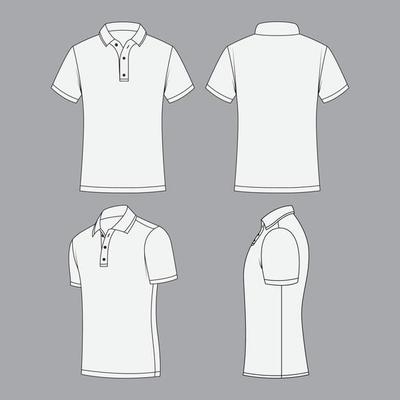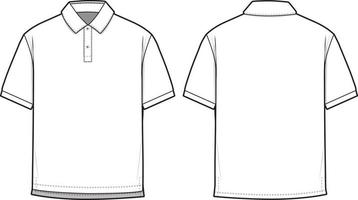Ever had a brilliant idea for a polo shirt, a perfect blend of colors and a killer logo, only to struggle with how it would actually look in real life? You sketch it out, maybe even create a flat digital image, but it still feels... two-dimensional. You can't quite picture the fabric, the way the collar sits, or how the logo will appear on the pique weave. This is a common hurdle for designers, entrepreneurs, and even hobbyists looking to bring their apparel ideas to life.
The good news? There's a powerful tool that bridges this gap between concept and reality: the polo shirt view template, often called a mockup. These aren't just fancy digital pictures; they are a designer's secret weapon, transforming flat graphics into photorealistic representations of your finished product. In this article, we'll dive deep into what these templates are, why they're indispensable, what to look for, and how to use them to elevate your polo shirt designs from good to absolutely unforgettable.
What Exactly Are Polo Shirt View Templates?
At its core, a polo shirt view template is a pre-designed digital file that provides a realistic, three-dimensional representation of a polo shirt. Think of it as a blank canvas, but one that already has the shape, texture, and folds of an actual garment. These templates are typically created in design software like Adobe Photoshop or Illustrator and come with various customizable layers.
Instead of drawing a polo shirt from scratch every time you have a new design idea, you simply open a template. These files often include different views – front, back, side, and even close-ups of specific details like the collar, placket, or cuffs. The magic happens when you drop your own design elements – your logo, text, patterns, or color choices – onto these layers. The template then automatically warps, shades, and textures your flat design to make it look like it's actually printed on the polo shirt, complete with realistic shadows and fabric wrinkles.
Beyond a Simple Image: The Anatomy of a Good Template
Smart Objects: For Photoshop users, smart objects are a game-changer. They allow you to place your design once, and the template automatically adjusts its perspective and distortion to fit the shirt's contours. This means you can update your logo or graphic in one place, and it updates across all views.
Layered Structure: Good templates are meticulously layered. This means you can easily change the color of the shirt body, the collar, the cuffs, the buttons, and even the stitching independently. This level of control ensures your mockup perfectly matches your design specifications.
Realistic Textures and Shadows: The best templates incorporate subtle fabric textures (like pique knit) and realistic shadows and highlights. These details are crucial for making the mockup look authentic and not just a flat image pasted onto a shirt outline.
Why Are Polo Shirt View Templates a Game-Changer for Designers?
The benefits of incorporating view templates into your design workflow are immense, impacting everything from efficiency to client satisfaction.
1. Professional Presentation and Client Confidence
First impressions matter. Presenting a client with a flat, two-dimensional logo on a white background is nowhere near as impactful as showing them a photorealistic image of their logo expertly placed on a polo shirt, complete with the correct colors and fabric texture. This level of professionalism instills confidence and helps clients visualize the final product, leading to faster approvals and fewer revisions.
2. Time and Cost Efficiency
Imagine the time it would take to physically produce a sample polo shirt for every design iteration. It's simply not feasible for most. View templates allow you to test countless color combinations, logo placements, and design variations in minutes, not days or weeks. This drastically reduces the need for expensive physical samples during the initial design phase, saving both time and money.
3. Error Reduction and Design Refinement
What looks good on a flat screen might not translate well to a physical garment. A logo that seems perfectly sized on a computer might look too small or too large when mocked up on a polo. Templates help you spot these potential issues early on. You can adjust proportions, check color accuracy, and ensure all elements are perfectly aligned before committing to production, preventing costly mistakes.
4. Enhanced Marketing and Sales Materials
For businesses selling custom apparel, view templates are invaluable marketing tools. You can create stunning product images for your website, social media, and catalogs without ever producing a physical item. This allows you to showcase a wider range of products and designs, gauge customer interest, and even take pre-orders before investing in inventory.
5. Seamless Collaboration and Feedback
When working with teams or clients, clear communication is key. Mockups provide a universal visual language. Instead of abstract descriptions, everyone can see and react to the same realistic image. This makes giving and receiving feedback much more precise and constructive.
Key Features to Look For in a Quality Polo Shirt View Template
Not all templates are created equal. To get the most out of your investment (whether of time or money), consider these essential features:
High Resolution: Ensure the template is high-resolution enough for your needs, especially if you plan to use the mockups for print materials or large web banners.
Multiple Views and Angles: Look for templates that offer front, back, side, and possibly even angled views. Close-ups of specific details like the collar, placket, or cuffs are also extremely useful.
Customizable Elements: The ability to change the color of the shirt body, collar, cuffs, buttons, and stitching independently is crucial for complete design freedom.
Smart Objects (for Photoshop): This feature is non-negotiable for efficiency. It makes placing and updating your designs incredibly easy.
Realistic Lighting and Shadows: Good templates mimic natural lighting, creating depth and making the shirt look genuinely three-dimensional.
Variety of Fits and Styles: Depending on your target audience, you might need templates for men's, women's, or unisex polos, and different fits (classic, slim, athletic).
Layered Files: A well-organized, layered file ensures easy editing and customization without affecting other elements.
Background Options: Some templates offer changeable backgrounds or transparent backgrounds, giving you flexibility for different presentations.
How to Use Polo Shirt View Templates: A Step-by-Step Guide
Using a polo shirt view template is surprisingly straightforward, especially if you're familiar with graphic design software.
Choose Your Template: Select a template that best suits the style and cut of the polo shirt you're designing. Consider the fabric texture, fit, and overall aesthetic.
Open in Design Software: Most templates are designed for Adobe Photoshop (.PSD files), but some might be for Adobe Illustrator (.AI) or other programs. Open the file in the appropriate software.
Locate Smart Objects: In Photoshop, look for layers marked as "Smart Object" (they usually have a small icon in the corner of the layer thumbnail). Double-click on these layers to open them in a new window.
Insert Your Design: In the new Smart Object window, paste or place your logo, text, or pattern. Position it as desired. Save and close this window. Your design will magically appear on the polo shirt in the main template file, correctly warped and textured.
Customize Colors: Find the color adjustment layers (often labeled "Shirt Color," "Collar Color," "Cuff Color," etc.). Use the color picker to select your desired hues. Experiment until you achieve the perfect combination.
Adjust Details: If the template allows, customize button colors, stitching, or even add a custom neck label. Pay attention to these small details, as they significantly enhance realism.
Review and Refine: Step back and evaluate your design. Does the logo size look right? Are the colors harmonious? Make any necessary adjustments to ensure perfection.
Export Your Mockup: Once satisfied, save your final design. You can export it as a JPEG or PNG for web use, or a high-resolution PDF for print presentations. If the template has multiple views, export each one.
Where to Find Quality Polo Shirt View Templates
There are numerous resources for finding excellent polo shirt view templates, catering to various budgets and needs.
Paid Resources:
Envato Elements / GraphicRiver: These platforms offer a vast collection of professional-grade templates, often with commercial licenses. You can find highly detailed, customizable mockups for a subscription fee or individual purchases.
Creative Market: A marketplace for independent designers, offering unique and high-quality templates. Great for finding distinctive styles.
Adobe Stock: Adobe's own stock library includes a good selection of mockups, often integrated seamlessly with their Creative Cloud applications.
Specialized Mockup Sites: Websites like Mockup World or Placeit (which offers a web-based editor) specialize in mockups and often have a wide variety of apparel options.
Free Resources:
Freepik / Pexels / Unsplash: These sites offer a selection of free mockups, though they might not always have the same level of customization or detail as paid options. Always check the licensing terms.
Design Blogs and Forums: Many design communities and blogs offer free templates as giveaways or resources. A quick search can often yield some gems.
When choosing between free and paid, consider the quality, customization options, and licensing requirements for your specific project. For professional work, investing in a high-quality paid template is almost always worth it.
Final Thoughts: Elevate Your Apparel Design Process
Polo shirt view templates are more than just a convenience; they are an essential tool for anyone serious about apparel design. They empower you to visualize, refine, and present your ideas with unprecedented realism and professionalism. By embracing these templates, you'll save time and money, reduce errors, and ultimately create more compelling and successful polo shirt designs.
From the initial concept to the final presentation, integrating view templates into your workflow will transform how you approach design, making the entire process smoother, more efficient, and infinitely more impressive. So, go ahead, explore the world of polo shirt mockups, and watch your design visions leap off the screen and into stunning reality.
This article covered the definition and importance of polo shirt view templates, detailing why they are a game-changer for designers in terms of professional presentation, efficiency, and error reduction. It also outlined key features to look for in quality templates, provided a step-by-step guide on how to use them, and suggested various resources for finding both free and paid options, concluding with an encouragement to leverage these tools for superior apparel design.